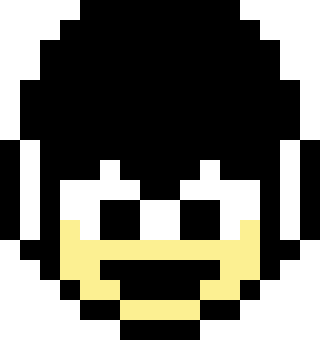Mega Man 8-Bit Deathmatch Forum
How do you add mods for online play?
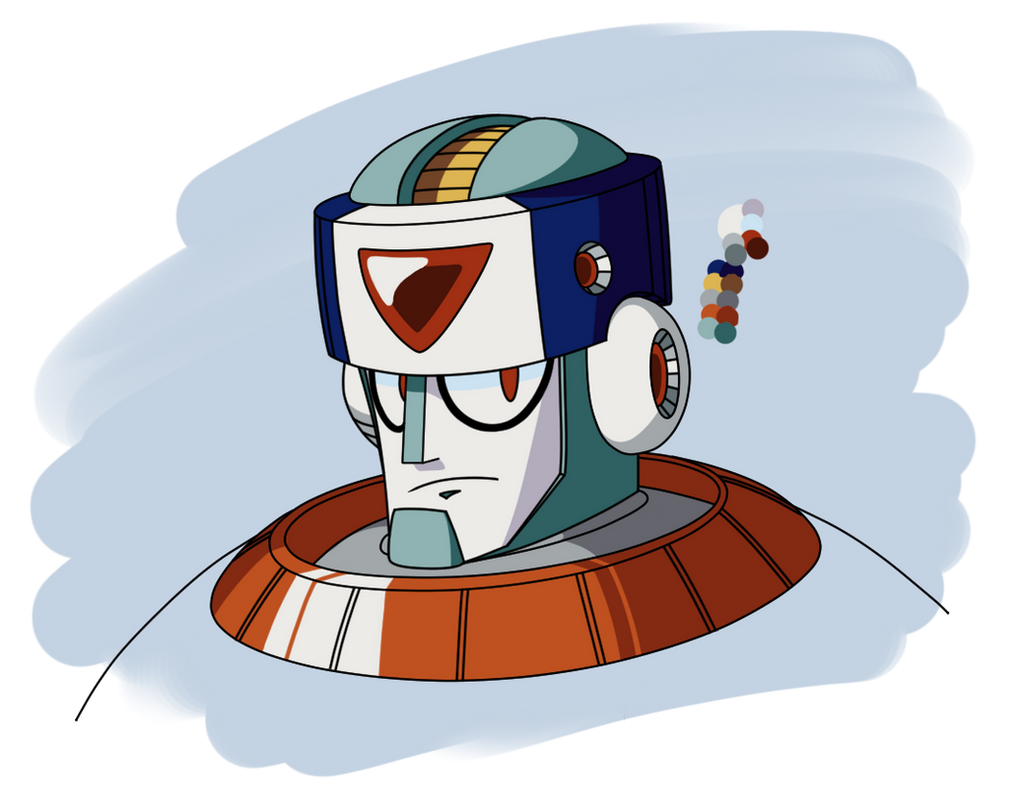
Kayecks • July. 26, 2024, 10:29 AM
July. 26, 2024, 10:29 AM
Copy Link
I wanted to know since I see a lot of people using class taunts, hitsounds, killsounds, announcers, and win/lose music that only they can hear on their end. Thanks in advance.
July. 26, 2024, 1:16 PM
Copy Link
Put them in your skins folder, it should load everything inside after server configs.
July. 26, 2024, 1:39 PM
Copy Link
ThéophileCaceres said:
Put them in your skins folder, it should load everything inside after server configs.
That's the problem, it wont load them.

Trillster Administrator
what's a code
August. 1, 2024, 8:48 PM
Copy Link
A majority of servers run on alpha versions of Zandronum, meaning that the version of Zandronum that Doomseeker will use for multiplayer (and by proxy the skin folder that it'll pull files from) is further in Doomseeker's folders compared to the copy of Zandronum used for offline play.
The Doomseeker folder is hidden by default to prevent people from accidentally breaking their MM8BDM installation, but it can be revealed by enabling viewing hidden files.

Once you enable this, you'll see a doomseeker server in the directory. Open that, then open the .static folder, then the plugins folder, and then the zandronum folder. You should see something like below, open whatever the latest Zandronum folder you see is.

It's inside of this folder that you'll wanna create a skins folder to place client-sided (skins, music packs, etc.) mods inside of.

Note that any files in the skins folder are actually loaded before the files designated by the server config are. This means if you're trying to autoload files to replace hit sounds or frag sounds, the sounds will be loaded before the file that implements them, causing your sounds to get overridden by the default sound, meaning they won't work. This isn't the case for more typical addons such as skins, music packs, or announcers.
For the types of mods affected by this issue, people typically get around it by disabling Doomseeker's file integrity checks (shown below) then modifying their copies of whichever relevant PK3s to have the sounds or sprites that they want, but be careful, because changing even one wrong file can cause that file to be invalid for connecting to the server. In that case, you'll be required to delete and redownload the file to connect, so proceed at your own risk.

The Doomseeker folder is hidden by default to prevent people from accidentally breaking their MM8BDM installation, but it can be revealed by enabling viewing hidden files.

Once you enable this, you'll see a doomseeker server in the directory. Open that, then open the .static folder, then the plugins folder, and then the zandronum folder. You should see something like below, open whatever the latest Zandronum folder you see is.

It's inside of this folder that you'll wanna create a skins folder to place client-sided (skins, music packs, etc.) mods inside of.

Note that any files in the skins folder are actually loaded before the files designated by the server config are. This means if you're trying to autoload files to replace hit sounds or frag sounds, the sounds will be loaded before the file that implements them, causing your sounds to get overridden by the default sound, meaning they won't work. This isn't the case for more typical addons such as skins, music packs, or announcers.
For the types of mods affected by this issue, people typically get around it by disabling Doomseeker's file integrity checks (shown below) then modifying their copies of whichever relevant PK3s to have the sounds or sprites that they want, but be careful, because changing even one wrong file can cause that file to be invalid for connecting to the server. In that case, you'll be required to delete and redownload the file to connect, so proceed at your own risk.

August. 4, 2024, 11:51 PM
Copy Link
Trillster said:
A majority of servers run on alpha versions of Zandronum, meaning that the version of Zandronum that Doomseeker will use for multiplayer (and by proxy the skin folder that it'll pull files from) is further in Doomseeker's folders compared to the copy of Zandronum used for offline play.
The Doomseeker folder is hidden by default to prevent people from accidentally breaking their MM8BDM installation, but it can be revealed by enabling viewing hidden files.

Once you enable this, you'll see a doomseeker server in the directory. Open that, then open the .static folder, then the plugins folder, and then the zandronum folder. You should see something like below, open whatever the latest Zandronum folder you see is.

It's inside of this folder that you'll wanna create a skins folder to place client-sided (skins, music packs, etc.) mods inside of.

Note that any files in the skins folder are actually loaded before the files designated by the server config are. This means if you're trying to autoload files to replace hit sounds or frag sounds, the sounds will be loaded before the file that implements them, causing your sounds to get overridden by the default sound, meaning they won't work. This isn't the case for more typical addons such as skins, music packs, or announcers.
For the types of mods affected by this issue, people typically get around it by disabling Doomseeker's file integrity checks (shown below) then modifying their copies of whichever relevant PK3s to have the sounds or sprites that they want, but be careful, because changing even one wrong file can cause that file to be invalid for connecting to the server. In that case, you'll be required to delete and redownload the file to connect, so proceed at your own risk.

The Doomseeker folder is hidden by default to prevent people from accidentally breaking their MM8BDM installation, but it can be revealed by enabling viewing hidden files.

Once you enable this, you'll see a doomseeker server in the directory. Open that, then open the .static folder, then the plugins folder, and then the zandronum folder. You should see something like below, open whatever the latest Zandronum folder you see is.

It's inside of this folder that you'll wanna create a skins folder to place client-sided (skins, music packs, etc.) mods inside of.

Note that any files in the skins folder are actually loaded before the files designated by the server config are. This means if you're trying to autoload files to replace hit sounds or frag sounds, the sounds will be loaded before the file that implements them, causing your sounds to get overridden by the default sound, meaning they won't work. This isn't the case for more typical addons such as skins, music packs, or announcers.
For the types of mods affected by this issue, people typically get around it by disabling Doomseeker's file integrity checks (shown below) then modifying their copies of whichever relevant PK3s to have the sounds or sprites that they want, but be careful, because changing even one wrong file can cause that file to be invalid for connecting to the server. In that case, you'll be required to delete and redownload the file to connect, so proceed at your own risk.

i dont see the foloder wtf


Trillster Administrator
what's a code
August. 5, 2024, 10:59 AM
Copy Link
I'm not sure how you got that doomseeker folder. Did you just make a new one and put those files into there?
If you did, that's not what I instructed to do. There should already be a doomseeker folder in your MM8BDM folder, you just need to enable viewing hidden files and folders to see it since it is hidden by default. Reread my previous post and refer to the images.
If you did, that's not what I instructed to do. There should already be a doomseeker folder in your MM8BDM folder, you just need to enable viewing hidden files and folders to see it since it is hidden by default. Reread my previous post and refer to the images.
August. 5, 2024, 11:52 AM
Copy Link
Trillster said:
I'm not sure how you got that doomseeker folder. Did you just make a new one and put those files into there?
If you did, that's not what I instructed to do. There should already be a doomseeker folder in your MM8BDM folder, you just need to enable viewing hidden files and folders to see it since it is hidden by default. Reread my previous post and refer to the images.
If you did, that's not what I instructed to do. There should already be a doomseeker folder in your MM8BDM folder, you just need to enable viewing hidden files and folders to see it since it is hidden by default. Reread my previous post and refer to the images.
I didnt make that folder though, ill just reinstall and try to find the folder