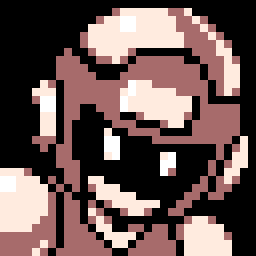Mega Man 8-Bit Deathmatch Forum
REVAMPED MM8BDM Text Color Guide
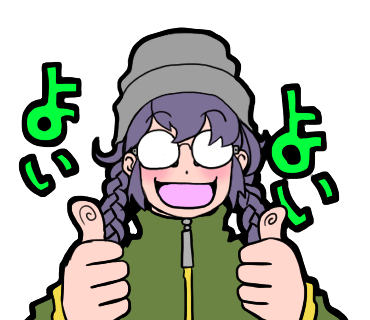
dot.jpeg • June. 9, 2024, 9:03 PM
July. 22, 2025, 12:54 AM (Edited by dot.jpeg)
Copy Link
~Credit for original thread and images (then and now) goes to Superjustinbros on the old Cutstuff forums, AND the new forums!~
WARNING: DO NOT EDIT THE .ini FILE WHILE THE GAME IS RUNNING, OR ELSE YOUR SETTINGS WILL BE RESET WHEN YOU SAVE THE FILE.
Note: This guide assumes that anything in quotes does not need to be typed out with quotes in-game. Quotes within quotes, however, should be typed out.

This chart contains all 22 default colors, and the 360 (+5 winky face) colors added in Fuzzball's Text Color PK3. The newest version of Zandronum— 3.2, which is included with MM8BDM v6b and used on pretty much all servers (hosted by TSPG)— includes all of Fuzzball's added text colors by default. How convenient!!!
How to add colored text
In chat:
Type the "\c" function in chat, and then type your desired color code after the command without a space.
The 22 default colors (The entire top row) can just be typed as-is, but the added colors need square brackets surrounding them.
In all chat messages:
Type the console variable "cl_chatprefix \c" in console, or CTRL+F (Search in file) "cl_chatprefix=" in your Zandronum .ini file (This will have the name you set on your operating system) and type the function on the line containing the CVar. This, of course, does not work with cl_chatsuffix.
In your player name:
Note: Names have a limit of 32 characters, which, as of the release of 3.2, DOES NOT include the characters in a function. It does not count "\c{etc.}" against the 32 character limit.
There are three ways to change your player name colors:
To change it through the console, type "name \c" and then your desired color code.
To change it through the .ini file, CTRL+F "Doom.Player" and scroll down to the "name=" line and type the function.
To change it through Player Setup, edit your name using the function, typing it in the same way you would in chat. Surprisingly enough, this is actually not the easiest way to change colors in your player name, as basic conveniences like moving through text with arrow keys, holding backspace to delete text quicker, and being able to type something after you delete all the characters (???) are not afforded to lowly GUI peasants.
In binds:
Console commands need an extra backslash added to the color function. For example, if you want to bind your "=" key to make it send a chat message saying "This game sucks", you would type "bind = "say \\cgthis game sucks"".
Examples
"\chMegaman" -> "Megaman"
"\cgProto \cuMan" -> "Proto Man"
"\c[c0]Bounce Man" -> "Bounce Man"
Troubleshooting tips
- CVar refers to the term "console variable", the bit of text with an underscore.
- The function uses a backslash ("\"), not a forward slash ("/").
- The function needs to be typed in all lowercase.
- The color codes are not case-sensitive, so those don't have to be lowercase like the function.
- Don't include spaces before or after the function unless you want spaces— if you type "\cg fart" instead of "\cgfart", you will get " fart"
- Console commands generally need an extra backslash added to functions, but CVars and .ini file variables don't.
- Watch out for character limits— chat messages have them too (128 characters). Zandronum always prunes extra characters in names and chat messages.
Have fun with this knowledge of colors in meganmans!!!111!!11!!!11!!1
November. 29, 2024, 6:44 PM (Edited by dot.jpeg)
Copy Link
image embeds are fixed now! turns out the image host i was using shut down a couple months ago, so i'm now using catbox.moe which will hopefully serve as a more permanent choice
November. 30, 2024, 10:54 PM (Edited by Stardust Motion)
Copy Link
An extra note 100 news colors got added since november '24 but they currently only work on the latest zandronum build (hosted on TSPG), not on the Zandronum shipped with MM8BDM 6b
January. 5, 2025, 4:18 PM
Copy Link
But the name entry doesn’t tell me much on how to change name COLOR, and I’ve only had access to two colors, not counting the default, but then I accidentally cycled back to default with backspace, but then not even pressing backspace again could change it from default (also, what the heck is CVar).
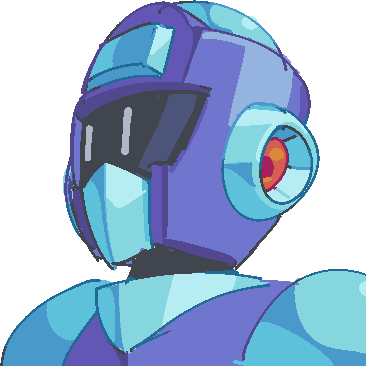
Korby Administrator
Benvenuto nella room italiana!
January. 7, 2025, 4:26 PM
Copy Link
"CVar" stands for "Client Variable" and refers to variables that affect the client (you) and not the server.
As far as accessing colors, you combine the letters shown on the image in the initial post with the color code, \c
For example, if you are in player setup and changing your name, typing \cgCross would make your name appear as Cross. \chCross will give you Cross, so on and so forth.
As far as accessing colors, you combine the letters shown on the image in the initial post with the color code, \c
For example, if you are in player setup and changing your name, typing \cgCross would make your name appear as Cross. \chCross will give you Cross, so on and so forth.
July. 1, 2025, 8:12 PM (Edited by Superjustinbros)
Copy Link
Here's an updated reference image with the color codes spaced out and re-organized. It also includes the 105 new colors from the latest version of the Custom Text Color PK3.

If I'm not mistaken, in the most recent build of Zandronum you can now use non-default colors when entering your name on Player Setup and they should work as they do everywhere else.

dot.jpeg said:
The easiest way to change your player name is on the title screen. Simply go to Player Setup, and edit your name using the function. However, in this instance the function only works if you're using the default color codes. If you want to use the added color codes, you need to use the CVar or change the .ini file.
If I'm not mistaken, in the most recent build of Zandronum you can now use non-default colors when entering your name on Player Setup and they should work as they do everywhere else.