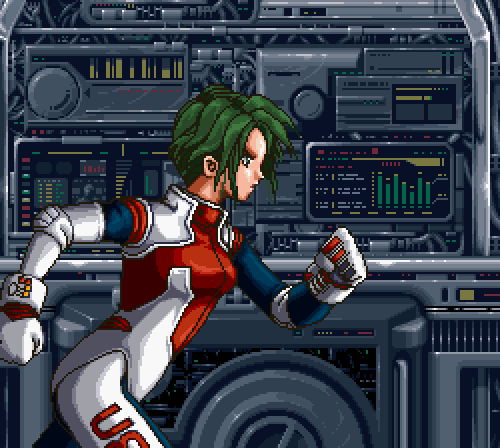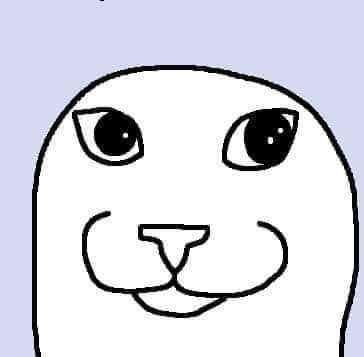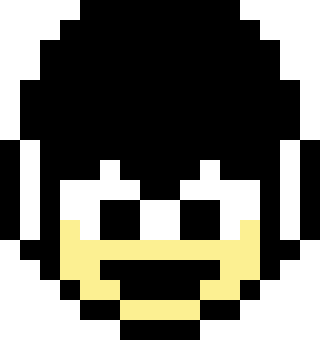Mega Man 8-Bit Deathmatch Forum
MMO-Styled Chat
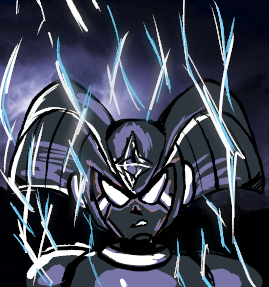
PinkRoboBlaster • April. 14, 2025, 10:31 PM
April. 18, 2025, 11:10 AM (Edited by PinkRoboBlaster)
Copy Link
Do you think the current chat system is limited? Do you want to be able to express yourself more? Or do you just want your thoughts to be displayed outside of the console?
Well, now you can, with MMO Chat!!!!
All chat messages are now displayed above the user who sent them for a few seconds after they've been sent.
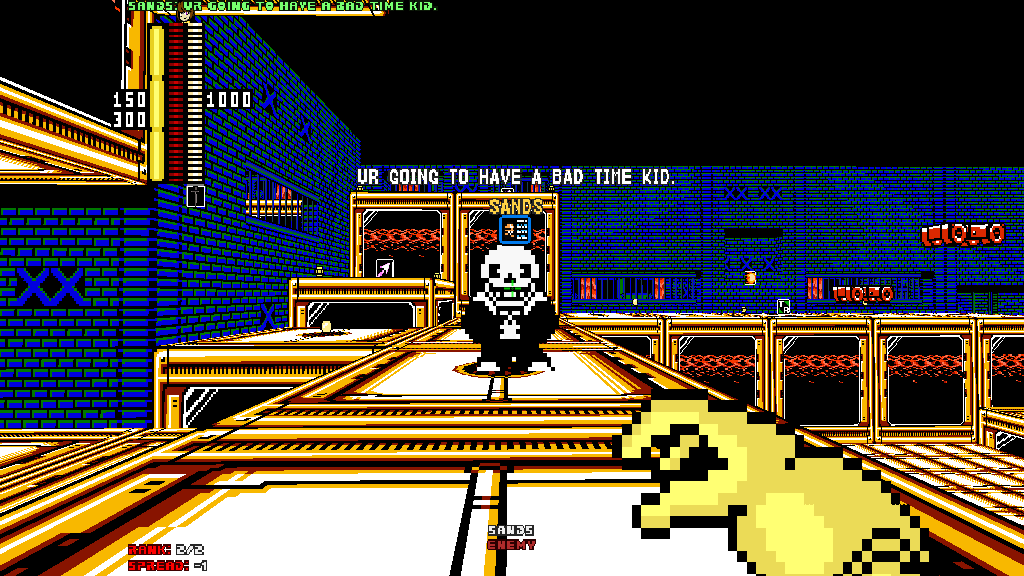
Further more, you can now use certain commands to send over images that will also display above the user who sent them.

Finally, you can switch the font and chat sounds by using the chatmenu command

List of image commands
(this can be used with most versions of mm8bdm, though for v6b it reserves the 6000 and 8000 -> 6064 and 8064 respectively)
Download:
-> Using image commands no longer triggers any chatsounds
-> Chat sounds no longer overlap with the default chat
-> Added 2 more chatsounds: ComHotel and SRB2
-> You can now disable images from displaying on your side
-> Added a submenu to chatmenu that displays all possible image commands
v1.3
-> Due to recent events, !finger's image has been replaced. Thankfully you get a new image command: !xover.
v1.2
-> Apparently mm8bdm uses 7000 -> whatever for assist bar stuff, so I had to change that
v1.1
v1
Well, now you can, with MMO Chat!!!!
All chat messages are now displayed above the user who sent them for a few seconds after they've been sent.
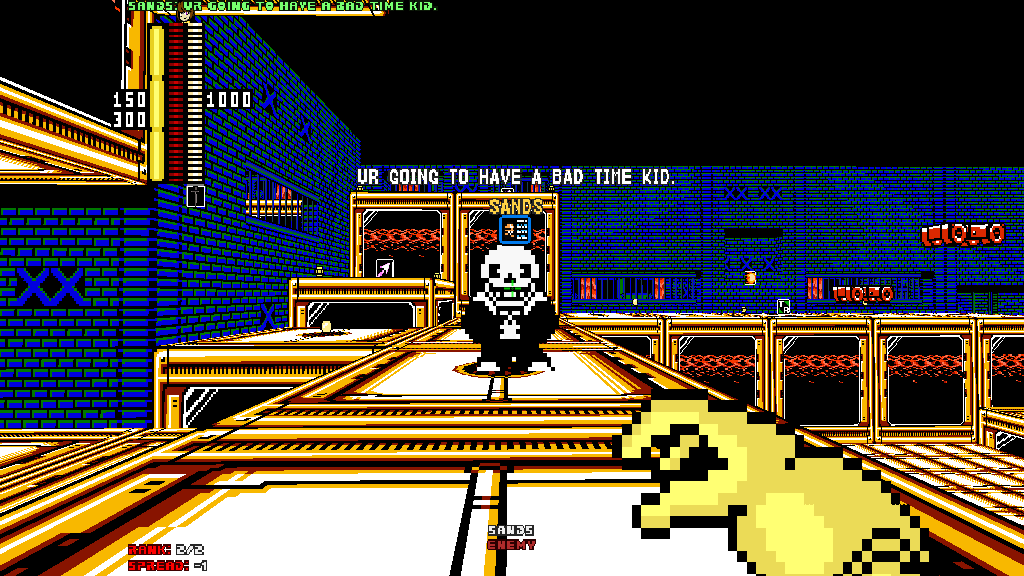
Further more, you can now use certain commands to send over images that will also display above the user who sent them.

Finally, you can switch the font and chat sounds by using the chatmenu command

List of image commands
(this can be used with most versions of mm8bdm, though for v6b it reserves the 6000 and 8000 -> 6064 and 8064 respectively)
Download:
-> Using image commands no longer triggers any chatsounds
-> Chat sounds no longer overlap with the default chat
-> Added 2 more chatsounds: ComHotel and SRB2
-> You can now disable images from displaying on your side
-> Added a submenu to chatmenu that displays all possible image commands
v1.3
-> Due to recent events, !finger's image has been replaced. Thankfully you get a new image command: !xover.
v1.2
-> Apparently mm8bdm uses 7000 -> whatever for assist bar stuff, so I had to change that
v1.1
v1
April. 14, 2025, 10:42 PM
Copy Link
Absolute peak just dropped out of god damn nowhere. Though i wonder how does it interact if you disable messages with F8 (Default key to turn on/off messages in zandronum) where you can't see the ingame chat above you, does it still display the chat above your head?
April. 14, 2025, 10:42 PM
Copy Link
Ragestacle can now be an authentic Roblox obby.
April. 15, 2025, 5:04 AM
Copy Link
is theres sans undertale in one of the pics????
April. 15, 2025, 7:13 AM
Copy Link
Soundwave said:
Absolute peak just dropped out of god damn nowhere. Though i wonder how does it interact if you disable messages with F8 (Default key to turn on/off messages in zandronum) where you can't see the ingame chat above you, does it still display the chat above your head?
The message is still displayed over your head even if you disable chat. Though inside the chatmenu there's a font option that disables the overhead message entirely, which only allows for images to show up if you want
April. 15, 2025, 7:42 AM
Copy Link
PinkRoboBlaster im new to MM8DM btw
April. 15, 2025, 2:58 PM
Copy Link
pinkroboblaster WILL carry 8bdm 2025