Mega Man 8-Bit Deathmatch Forum
How To Enable Voice Chat + additional commands.
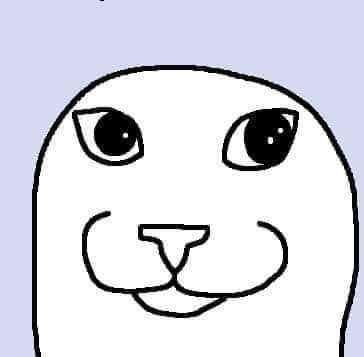
Spark • June. 3, 2024, 5:43 AM
June. 3, 2024, 5:43 AM
Copy Link
A quick guide here:
Feel free to put your own info in this thread on how the settings work to make it more simple for others to understand or to configure.
The distances at which a player's voice becomes quieter and/or hearable are also controlled with the CVars "sv_minproximityrolloffdist" and "sv_maxproximityrolloffdist".
(The values of which are at 200 by default iirc.)
Feel free to put your own info in this thread on how the settings work to make it more simple for others to understand or to configure.
The distances at which a player's voice becomes quieter and/or hearable are also controlled with the CVars "sv_minproximityrolloffdist" and "sv_maxproximityrolloffdist".
(The values of which are at 200 by default iirc.)

Trillster Administrator
what's a code
June. 3, 2024, 1:01 PM
Copy Link
The video above is only applicable to MM8BDM v6a servers / offline play which are running the following file:
https://allfearthesentinel.com/zandronum/download.php?file=v6a_menudef_3.2-240405-2229a.pk3
The option to bind a push to talk button can also be found in the Customize Controls menu's Multiplayer Interaction section, so there's no need to run a console command to bind it.
For these menus and options to be available in MM8BDM v6b, the following file must be loaded:
https://allfearthesentinel.com/zandronum/download.php?file=v6b_menudef_3.2-240405-2229a.pk3
MM8BDM v6c will fix the menus to properly include these voice chat menus and options.
https://allfearthesentinel.com/zandronum/download.php?file=v6a_menudef_3.2-240405-2229a.pk3
The option to bind a push to talk button can also be found in the Customize Controls menu's Multiplayer Interaction section, so there's no need to run a console command to bind it.
For these menus and options to be available in MM8BDM v6b, the following file must be loaded:
https://allfearthesentinel.com/zandronum/download.php?file=v6b_menudef_3.2-240405-2229a.pk3
MM8BDM v6c will fix the menus to properly include these voice chat menus and options.
June. 3, 2024, 1:07 PM
Copy Link
I already showcased where to find the option itself, the command only exists if the server refuses to show the option in-game.












