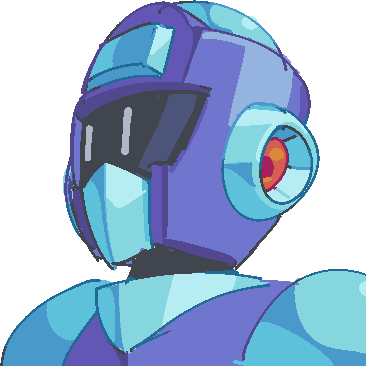Mega Man 8-Bit Deathmatch Forum
October. 31, 2024, 11:58 PM
Inspired BURST! -V6b Weapon Competition -Ends 9/28
Happy Halloween, everyone! Sorry for the long delay on results; part of it was due to two (2) massive hurricanes hitting areas where Russel lives, and some of it was straight up complacency. Oops!
However, after much delay, the judges have finalized their scores and that means...
You can read our thoughts about them by clicking the above link, but I'll just list the winners down here, too.
 First Place:
First Place:  Alucard Sword by CutmanMike
Alucard Sword by CutmanMike 
 Second Place:
Second Place:  Magnet Sphere by Ukiyama
Magnet Sphere by Ukiyama 
 Third Place:
Third Place:  Artery Core by MegaVile
Artery Core by MegaVile 
I'd like to thank everyone for joining the competition! Frankly, I didn't expect the turnout that we got and it makes me really happy to see how much interest there was not just in making things for the competition, but playing on the test servers. I even got requests to keep them going after the final scheduled day!
It's safe to say that this isn't the last you've seen of Inspired BURST! and I hope you can understand our reasonings for the winners that got picked.
In addition to the results being out, we're now accepting changes to your weapons for the full release of the pack!
Anyone who wants to make changes to their weapons now that the competition is over can submit them to the judges! (or in the official MM8BDM discord, I'll probably see it there)
There's no real deadline for this, but we'd like to get a more patched up version of this out that lets people feel less assaulted by some of the more crazy weapons in the pack.
That's it for this competition! Thanks again for all those who entered or showed interest, and we'll see you next time as long as you don't burn us at the stake!
However, after much delay, the judges have finalized their scores and that means...
You can read our thoughts about them by clicking the above link, but I'll just list the winners down here, too.
 First Place:
First Place:  Alucard Sword by CutmanMike
Alucard Sword by CutmanMike 
 Second Place:
Second Place:  Magnet Sphere by Ukiyama
Magnet Sphere by Ukiyama 
 Third Place:
Third Place:  Artery Core by MegaVile
Artery Core by MegaVile 
I'd like to thank everyone for joining the competition! Frankly, I didn't expect the turnout that we got and it makes me really happy to see how much interest there was not just in making things for the competition, but playing on the test servers. I even got requests to keep them going after the final scheduled day!
It's safe to say that this isn't the last you've seen of Inspired BURST! and I hope you can understand our reasonings for the winners that got picked.
In addition to the results being out, we're now accepting changes to your weapons for the full release of the pack!
Anyone who wants to make changes to their weapons now that the competition is over can submit them to the judges! (or in the official MM8BDM discord, I'll probably see it there)
There's no real deadline for this, but we'd like to get a more patched up version of this out that lets people feel less assaulted by some of the more crazy weapons in the pack.
That's it for this competition! Thanks again for all those who entered or showed interest, and we'll see you next time as long as you don't burn us at the stake!
October. 6, 2024, 4:30 PM
Where do I ask for help with creating mods?
I don't see why here couldn't work. What do you need help with?
October. 4, 2024, 9:12 PM (Edited by Korby)
Inspired BURST! -V6b Weapon Competition -Ends 9/28
Hi, everyone! Sorry for the late response, but the competition's submission period has ended! Four days ago!
I may have accidentally caught a horrible case of the coves over the weekend, but the judges pulled together (which is to say, Trill and Russel carried my ass) and got this whole thing wrapped up in a nice little bow.
First and foremost,
I'd like to thank all of our successful entrants, and all who showed interest!
Below is a list of every weapon included, and the user who created them.
 Snake Whip by PinkRoboBlaster
Snake Whip by PinkRoboBlaster
 Cra's Range by StardustMotion
Cra's Range by StardustMotion
 Alucard Sword by CutmanMike
Alucard Sword by CutmanMike
 Artery Core by MegaVile
Artery Core by MegaVile
 Deadly Malware by Ec1ip5e
Deadly Malware by Ec1ip5e
 Electric Burst by Chimmii
Electric Burst by Chimmii
 Gyro Boots by Woolock
Gyro Boots by Woolock
 Judgement Rush by Hilman170499
Judgement Rush by Hilman170499
 Hammer Throw by Barrels O' Fun
Hammer Throw by Barrels O' Fun
 Moon Gas by ThéophileCaceres
Moon Gas by ThéophileCaceres
 Magnet Sphere by Ukiyama
Magnet Sphere by Ukiyama
 Youkai Buster by Reemu
Youkai Buster by Reemu
--Judge Weapons--
 Plasma Spark by Korby
Plasma Spark by Korby
 Zangetsuto by Russel
Zangetsuto by Russel
 Rocket Grab by Trillster
Rocket Grab by Trillster
Finally, I'd like to announce the play schedule for the contest! While we're trying to judge the weapons, we'll be hosting servers in different styles of play. While writing this, the server for tonight is already live with Deathmatch!
Every night from now until next Thursday, the 10th, at 8 PM Eastern, a different server will launch for testing! Please show up so we can fairly judge!
Friday, the 4th: Scorched Earth
Saturday, the 5th: Skulltag & Duel Hub updated with Randomizer Mode
Sunday, the 6th: TLMS (AOEs & Busters enabled)
Monday, the 7th: Team Possession
Tuesday, the 8th: Roboenza Frenzy
Wednesday, the 9th: GVH Arcade
Thursday, the 10th: Team Deathmatch
In a few days, I'll make a more proper post for this over in Projects, but this'll do for now. Happy testing, everyone!
I may have accidentally caught a horrible case of the coves over the weekend, but the judges pulled together (which is to say, Trill and Russel carried my ass) and got this whole thing wrapped up in a nice little bow.
First and foremost,
I'd like to thank all of our successful entrants, and all who showed interest!
Below is a list of every weapon included, and the user who created them.
 Snake Whip by PinkRoboBlaster
Snake Whip by PinkRoboBlaster Cra's Range by StardustMotion
Cra's Range by StardustMotion Alucard Sword by CutmanMike
Alucard Sword by CutmanMike Artery Core by MegaVile
Artery Core by MegaVile Deadly Malware by Ec1ip5e
Deadly Malware by Ec1ip5e Electric Burst by Chimmii
Electric Burst by Chimmii Gyro Boots by Woolock
Gyro Boots by Woolock Judgement Rush by Hilman170499
Judgement Rush by Hilman170499 Hammer Throw by Barrels O' Fun
Hammer Throw by Barrels O' Fun Moon Gas by ThéophileCaceres
Moon Gas by ThéophileCaceres Magnet Sphere by Ukiyama
Magnet Sphere by Ukiyama Youkai Buster by Reemu
Youkai Buster by Reemu--Judge Weapons--
 Plasma Spark by Korby
Plasma Spark by Korby Zangetsuto by Russel
Zangetsuto by Russel Rocket Grab by Trillster
Rocket Grab by TrillsterFinally, I'd like to announce the play schedule for the contest! While we're trying to judge the weapons, we'll be hosting servers in different styles of play. While writing this, the server for tonight is already live with Deathmatch!
Every night from now until next Thursday, the 10th, at 8 PM Eastern, a different server will launch for testing! Please show up so we can fairly judge!
Friday, the 4th: Scorched Earth
Saturday, the 5th: Skulltag & Duel Hub updated with Randomizer Mode
Sunday, the 6th: TLMS (AOEs & Busters enabled)
Monday, the 7th: Team Possession
Tuesday, the 8th: Roboenza Frenzy
Wednesday, the 9th: GVH Arcade
Thursday, the 10th: Team Deathmatch
In a few days, I'll make a more proper post for this over in Projects, but this'll do for now. Happy testing, everyone!
September. 14, 2024, 2:04 PM
Inspired BURST! -V6b Weapon Competition -Ends 9/28
Hello! Been a hot minute since I've posted, and since then, we've gotten a few submissions from our signup people!
I really appreciate the turnout so far; frankly, I'm a little surprised by it!
I'm posting again for a couple of reasons; the first is as a gentle reminder that there's only two weeks left! Remember, submissions will end by the end of the day on September 28th!
If you wanted to submit, make sure you set aside some time in the coming weeks to work on your weapon!
The other reason I'm posting is to give a small announcement; each of the judges plan to create and include their own weapons in the final pack, because we wanted to join in on the fun too. The big caveat with this is, obviously, the judge weapons will not be scored, and cannot win (or even place). We just wanted to make them for fun!
To give an example, here's my own creation, Plasma Spark, inspired by Kirby Super Star's Plasma ability!
That's about it! Thanks, everyone, for your interest in the competition; it means a lot!
I really appreciate the turnout so far; frankly, I'm a little surprised by it!
I'm posting again for a couple of reasons; the first is as a gentle reminder that there's only two weeks left! Remember, submissions will end by the end of the day on September 28th!
If you wanted to submit, make sure you set aside some time in the coming weeks to work on your weapon!
The other reason I'm posting is to give a small announcement; each of the judges plan to create and include their own weapons in the final pack, because we wanted to join in on the fun too. The big caveat with this is, obviously, the judge weapons will not be scored, and cannot win (or even place). We just wanted to make them for fun!
To give an example, here's my own creation, Plasma Spark, inspired by Kirby Super Star's Plasma ability!
That's about it! Thanks, everyone, for your interest in the competition; it means a lot!
September. 10, 2024, 11:06 PM
The colour of the letters in the player's nickname
Sorry about the delayed response, but we have a section on our Wiki dedicated to teaching this!
August. 2, 2024, 12:57 AM
Inspired BURST! -V6b Weapon Competition -Ends 9/28
Premade weapons are fine (and would also be hard to verify on our end anyway) so submit to your heart's content!
I also updated the rules a bit to specify that Megaman fangames are also off the table.
I also updated the rules a bit to specify that Megaman fangames are also off the table.
August. 2, 2024, 1:07 AM (Edited by Korby)
Inspired BURST! -V6b Weapon Competition -Ends 9/28
Welcome to
Inspired BURST!
Inspired BURST!

Utilizing the tech introduced in v6b that eases weapon creation and carrying on the spirit of the INSPIRE competition from years ago, Inspired BURST! is a new weapon creation competition focused on adapting things from other games into MM8BDM weapons!
"But Korby, I am not good at creating weapons!" you say to yourself, as I cannot hear you through your monitor. "How could I possibly win?!"
Good news, strawman I have invented! On the Official MM8BDM Wiki, we have two, count them TWO very detailed weapon tutorials! That's right, we've got a beginner's guide to using the V6B tools to make a weapon, and even an advanced one showing some of the more complicated tools!
If that's still not enough for you, I'm sure someone would be happy to help you in the MM8BDM Discord! Probably.
This competition will work in two stages; A submission stage and a judging stage.
Submissions will run until September 28th!
Afterward, the judging stage begins!
The three of us judges, Russel, Trillster, and myself (Korby) will attempt to have judging done by October 12th.
The goal of this phase is to have public servers running the weapons in a variety of modes to see how they play in real matches!
The first place winner of this competition will receive the
 Blacksmith medal!
Blacksmith medal!Second and Third place winners of this competition will instead receive the
 Blacksmith (Runner-Up) medal!
Blacksmith (Runner-Up) medal!Without further adieu, here are the official rules!
July. 26, 2024, 9:51 PM (Edited by Korby)
FIGHTING PALETTES - Now supports Gondola v2.7!
Updated to support GondFM 72.5!
FP Gondola Support v1a ---> v1b
-- Fixed an error that occurred with Sunstar's skin because of necessary file replacements in FP.
-- Added in additional translation colors for all of Sunstar's Palettes for his rework in GondFM-72.5
-- Added in an additional translation color for the sprite Fuseman himself turns into while dashing/using his Speed Gear. This does not affect the blue trail he spawns while dashing, as that does not change color with anything related to the player's translations.
The download on the first post has been updated as a result.
FP Gondola Support v1a ---> v1b
-- Fixed an error that occurred with Sunstar's skin because of necessary file replacements in FP.
-- Added in additional translation colors for all of Sunstar's Palettes for his rework in GondFM-72.5
-- Added in an additional translation color for the sprite Fuseman himself turns into while dashing/using his Speed Gear. This does not affect the blue trail he spawns while dashing, as that does not change color with anything related to the player's translations.
The download on the first post has been updated as a result.
June. 17, 2024, 10:35 PM (Edited by Korby)
FIGHTING PALETTES - Now supports Gondola v2.7!
Not with how Fighting Palettes is set up, no.
It uses actor arguments as the main driving force, and you can only have five of those on an actor.
It uses actor arguments as the main driving force, and you can only have five of those on an actor.
April. 12, 2025, 9:05 PM (Edited by Korby)
FIGHTING PALETTES - Now supports Gondola v2.7!
Gondola Support Palette List
You can find all of these on Duel Hub's dedicated page to Fighting Palettes, but I'll list them here too for posterity.