Mega Man 8-Bit Deathmatch Forum
Buster Classes Advance for the Gameboy Advance
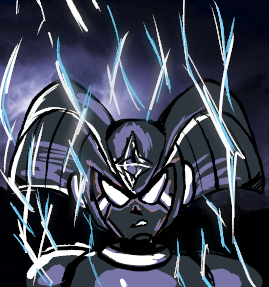
PinkRoboBlaster • November. 11, 2025, 5:52 PM
November. 11, 2025, 6:00 PM (Edited by PinkRoboBlaster)
Copy Link
This mod is based on Buster Classes, it serves to be a lightweight class mod that uses Buster Upgrades + Altered Stats to emulate classes while still being able to work with copy weapons.

To select a class, type "bcmenu" in the console and open the class select screen via the menu.
Also contains a new class selection screen. This mod supports AllanxWeps (Here), using it alongside this mod will enable almost every single Buster Class to be playable from the original mod!
You can also create your own Buster Class using the BC_db.acs file!
Releases:
v1
Extra Credits:
Dimpsy - Creating BusterClasses, as well as creating the skins used for the mod.
-=== mini tutorial for making your own Buster Class!!! -===
first you need to get the BC_db.acs file from the v6b-busterclassesadvance.pk3 file, it will contain the function you need to make your busterclass. place it inside your mod, and compile it but do NOT include it in the LOADACS file
next, you want to copy and paste this actor into your mod somewhere
Rename it to fit your mod (i.e AUWeps_BaseClassVisual).
Next, you want to make a actor like this
replace "ArleFireWep" with the actor name if your weapon, and replace "ArleAddon_BaseClassVisual" with your BaseClassVisual actor.
Next, you want to create a script that looks a little something like this
each agruement is as follows:
Name - Name of the class
Buster Actor - Actor name of the buster upgrade
Sprite Name - Name of the sprite used for the class
Alt Skin Name/Alt Skin Sprite - Same as Name and Sprite, but for your classes altskin. If you want a class to have a altskin, make another baseclassvisual but replace the weapon name with the name of the altskin.
Health - How much health the class has
Speed - How fast is the class, base speed is always 1.0
Jump height - How high the class jumps, base jump height is always 10.0
Can Wall Jump/Can Double Jump - if your class can or cannot wall or double jump
if you followed these steps, your class should appear in the class selection screen.

here's a Example Addon

To select a class, type "bcmenu" in the console and open the class select screen via the menu.
Also contains a new class selection screen. This mod supports AllanxWeps (Here), using it alongside this mod will enable almost every single Buster Class to be playable from the original mod!
You can also create your own Buster Class using the BC_db.acs file!
Releases:
v1
Extra Credits:
Dimpsy - Creating BusterClasses, as well as creating the skins used for the mod.
-=== mini tutorial for making your own Buster Class!!! -===
first you need to get the BC_db.acs file from the v6b-busterclassesadvance.pk3 file, it will contain the function you need to make your busterclass. place it inside your mod, and compile it but do NOT include it in the LOADACS file
next, you want to copy and paste this actor into your mod somewhere
actor BaseClassVisual
{
PROJECTILE
+NOCLIP
Height 1
Radius 1
scale 2.5
renderstyle translucent
painsound "misc/monkeybutt"
deathsound "misc/devildeath"
states
{
Spawn:
TNT1 A 0
PLAY A 1
Goto Idle
Idle:
"####" A 1 A_Warp(AAPTR_TARGET, 0, 0, 0, 0, WARPF_INTERPOLATE|WARPF_NOCHECKPOSITION)
loop
See:
"####" BBBBB 1 A_Warp(AAPTR_TARGET, 0, 0, 0, 0, WARPF_INTERPOLATE|WARPF_NOCHECKPOSITION)
"####" CCCCC 1 A_Warp(AAPTR_TARGET, 0, 0, 0, 0, WARPF_INTERPOLATE|WARPF_NOCHECKPOSITION)
"####" DDDDD 1 A_Warp(AAPTR_TARGET, 0, 0, 0, 0, WARPF_INTERPOLATE|WARPF_NOCHECKPOSITION)
"####" EEEEEE 1 A_Warp(AAPTR_TARGET, 0, 0, 0, 0, WARPF_INTERPOLATE|WARPF_NOCHECKPOSITION)
loop
Missile:
"####" FFFF 1 A_Warp(AAPTR_TARGET, 0, 0, 0, 0, WARPF_INTERPOLATE|WARPF_NOCHECKPOSITION)
"####" GGGG 1 A_Warp(AAPTR_TARGET, 0, 0, 0, 0, WARPF_INTERPOLATE|WARPF_NOCHECKPOSITION)
Goto Idle
Pain:
"####" H 0 A_Pain
"####" HH 1 A_Warp(AAPTR_TARGET, 0, 0, 0, 0, WARPF_INTERPOLATE|WARPF_NOCHECKPOSITION)
"####" H 0 A_SpawnItemEx("PainFX",0,0,3,0,0,0)
"####" HH 1 A_Warp(AAPTR_TARGET, 0, 0, 0, 0, WARPF_INTERPOLATE|WARPF_NOCHECKPOSITION)
"####" H 0 A_SpawnItemEx("PainFX",0,0,3,0,0,0)
"####" HH 1 A_Warp(AAPTR_TARGET, 0, 0, 0, 0, WARPF_INTERPOLATE|WARPF_NOCHECKPOSITION)
"####" H 0 A_SpawnItemEx("PainFX",0,0,3,0,0,0)
"####" HH 1 A_Warp(AAPTR_TARGET, 0, 0, 0, 0, WARPF_INTERPOLATE|WARPF_NOCHECKPOSITION)
"####" H 0 A_SpawnItemEx("PainFX",0,0,3,0,0,0)
Goto Idle
Death:
"####" HHHHHHHHHHHHHHHH 1 A_Warp(AAPTR_TARGET, 0, 0, 0, 0, WARPF_INTERPOLATE|WARPF_NOCHECKPOSITION)
"####" H 0 A_Scream
"####" H 0 A_SpawnItemEx("FakeDeathFX", 0, 0, 32)
stop
}}Rename it to fit your mod (i.e AUWeps_BaseClassVisual).
Next, you want to make a actor like this
actor ArleFireWep_ClassVisual : ArleAddon_BaseClassVisual
{States{
Spawn:
TNT1 A 0
PALN A 1
Goto Super::Idle
}}replace "ArleFireWep" with the actor name if your weapon, and replace "ArleAddon_BaseClassVisual" with your BaseClassVisual actor.
Next, you want to create a script that looks a little something like this
script "BC_DefineArle" OPEN{
Delay(1);
// arle
DefineBusterClass("Arle Nadja", "ArleFireWep", "PALN", "", "",
100, 1.0, 10.0,
true, false
);
}each agruement is as follows:
Name - Name of the class
Buster Actor - Actor name of the buster upgrade
Sprite Name - Name of the sprite used for the class
Alt Skin Name/Alt Skin Sprite - Same as Name and Sprite, but for your classes altskin. If you want a class to have a altskin, make another baseclassvisual but replace the weapon name with the name of the altskin.
Health - How much health the class has
Speed - How fast is the class, base speed is always 1.0
Jump height - How high the class jumps, base jump height is always 10.0
Can Wall Jump/Can Double Jump - if your class can or cannot wall or double jump
if you followed these steps, your class should appear in the class selection screen.

here's a Example Addon