Mega Man 8-Bit Deathmatch Forum
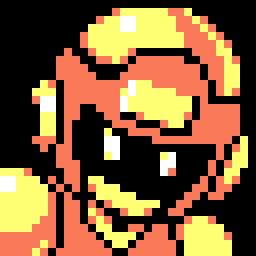
Dr. Yellow
Commerical Businessman
User Info
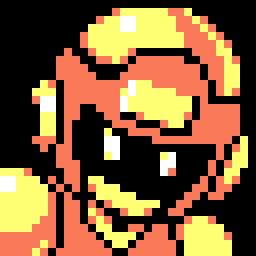
Dr. Yellow
Commerical Businessman
July. 25, 2025, 12:08 PM
Team Cooperative
Hello everyone! I have released a hotfix today which fixes a few major issues with this release but other than that, there should be nothing else to fix in the game. Future releases from here on out will now be focused on boss upgrades or other aspects to further enhance the experience once v6c comes out.
July. 24, 2025, 4:32 PM
Team Cooperative
A new release for Team Cooperative has released: v1c. This release contains a ton of bug fixes, changes, and a lot of improvements to the overall experience. There are too many to list, so check the changelog to see a detailed overview of what was added or fixed.
July. 12, 2025, 9:59 PM (Edited by Dr. Yellow)
Team Cooperative
Gh said:
Is the version filename still the same? That's a discouraged practice.
Yeah. I replaced the original version with the revision since it was in a more broken state than I anticipated. I also felt that the state that it was in did not best represent the vision that I had for the mod while working on it with my brothers.
July. 11, 2025, 5:12 PM (Edited by Dr. Yellow)
Team Cooperative
The current release of Team Cooperative, v1a, has been updated. The new PK3 has been updated to address a few issues with some of the dialogue changed to fix the grammar as well as some bug fixes relating to certain maps within the mod and other issues which were unnoticed in the mod.
July. 25, 2025, 12:19 PM (Edited by Dr. Yellow)
Team Cooperative


What is Team Cooperative?:
Team Cooperative or Team Co-op is a mod for Megaman 8-Bit Deathmatch's Singleplayer Campaign which allows you and a couple of friends to experience the entire story in a team-based format, facing off against different bot teams and bosses from the singleplayer storyline. A lot of the dialogue was also changed to better reflect the multiplayer experience. At the minimum, two players are required to play this mod with a max of eight for the best experience.
As of right now, I don't recommend playing the mod until version 6c of Megaman 8-Bit Deathmatch comes out but if you are really eager to play the mod, you can try the current release for 6b below.
How to Play:
Commands and Console Variables:
Downloads:
Known Issues:
If you enjoyed this mod or want to try other Megaman 8-Bit Deathmatch mods like this, I recommend you to try out Coop Mania Plus. A massive gameplay conversion which includes over 50+ maps and several fun but challenging boss fights. Another fun campaign mod that I recommend MMSP: Cossack Crusaders, another mod which can be played online.
Credits:
Gh Exists and Mega Vile - For their Campaign Coop mod which served as inspiration and reference when studying MM8BDM's campaign scripts.
Special Thanks:
CutmanMike
Megaman 8-Bit Deathmatch Staff
Modding Community
VariableX and OmegaZero (UnwiishedHog) - My two brothers who helped me test the mod during its development.
May. 8, 2025, 6:18 PM (Edited by Dr. Yellow)
¿¿¿MM8BDM for LINUX????
Hello! If you want to create a server on Ubuntu, you can do one of two things:
LINUX:
You could compile a Zandronum server based on the instructions from this page. Since the current version of MM8BDM is 3.1, you will want to check out the latest stable version for this game by using 'hg update ZA_3.1' instead of 'hg update ZA_3.2'. Also, if you are planning to run the server only on Linux then I recommend that you compile the server-only binary, else just compile the client-binary which will allow you host and play games just as you would with the standard Windows executable. After that, you can create a batch file from the server directory which will launch the game by providing the necessary iwad 'megagame.wad' and pk3 file 'MM8BDM.pk3' in the boot arguments of the server.
If you are unsure on how to do this, just simply create a simple bash file with the contents below:
As needed, modify the batch file to add any necessary parameters or additional files that you want for your server. If you are unsure of what parameters to add, then I recommend to look at the default parameters in the MM8BDM server GUI.
WINE:
If your server uses a visual interface then another alternative is to simply open the 'MM8BDM Launcher' provided that you have WINE installed and host a server the same way as you would on Windows. Saving a lot of time and frustration.
LINUX:
You could compile a Zandronum server based on the instructions from this page. Since the current version of MM8BDM is 3.1, you will want to check out the latest stable version for this game by using 'hg update ZA_3.1' instead of 'hg update ZA_3.2'. Also, if you are planning to run the server only on Linux then I recommend that you compile the server-only binary, else just compile the client-binary which will allow you host and play games just as you would with the standard Windows executable. After that, you can create a batch file from the server directory which will launch the game by providing the necessary iwad 'megagame.wad' and pk3 file 'MM8BDM.pk3' in the boot arguments of the server.
If you are unsure on how to do this, just simply create a simple bash file with the contents below:
#!/usr/bin/env bash
./zandronum -iwad megagame.wad -file MM8BDM-v6b.pk3 -host
As needed, modify the batch file to add any necessary parameters or additional files that you want for your server. If you are unsure of what parameters to add, then I recommend to look at the default parameters in the MM8BDM server GUI.
WINE:
If your server uses a visual interface then another alternative is to simply open the 'MM8BDM Launcher' provided that you have WINE installed and host a server the same way as you would on Windows. Saving a lot of time and frustration.