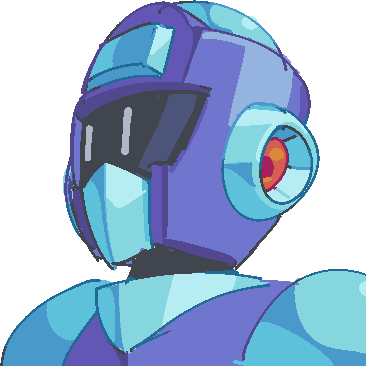Mega Man 8-Bit Deathmatch Forum
April. 12, 2025, 11:40 PM (Edited by Korby)
FIGHTING PALETTES - Now supports Gondola v2.7!

Fighting Palettes
Fighting game-styled palette swaps for classes!
Download Fighting Palettes v1 (TSPG)
- Download FP Gondola Palettes v2a (TSPG)
- Coming Soon: FP Venice's Bridge Palettes
Fighting Palettes by itself is a framework developed by Trillster that enables the ability to define and use 5 additional palettes for any translation in the game when used by a specific defined class.
This is a really powerful tool that enabled a brainworm that I've had for a very long time; giving every class in the game additional palettes for non-team games, both to make mirror matches readable and to allow for more personalization.
FP Gondola Palettes is developed by myself and Pegg and contains 6 unique palettes for every single class in the game.
That's about 800 palettes in total! In addition, every class skin included in Gondola is supported; some of them might even have unique touches, so have fun experimenting!

Changelog:
FP Gondola Support v1b ---> v2a
-- Added new palettes for Blockman and Impactman. Previews have been added to the second post of this thread!
-- Corrected the palette numbers for the MM11 classes to match the updated numbers in Gondola.
-- No other changes! If you find any issues make sure to let me know, because as far as I know nothing has needed updating. Yay!
FP Gondola Support v1a ---> v1b
-- Fixed an error that occurred with Sunstar's skin because of necessary file replacements in FP.
-- Added in additional translation colors for all of Sunstar's Palettes for his rework in GondFM-72.5
-- Added in an additional translation color for the sprite Fuseman himself turns into while dashing/using his Speed Gear. This does not affect the blue trail he spawns while dashing, as that does not change color with anything related to the player's translations.
FAQs:
Making Your Own:
June. 2, 2024, 5:10 PM
[SUGGESTION] More Details on Automap
I've long since wanted and pushed for more automap usage in stuff I make so I'm in support of utilizing it more.
I know part of the reason we historically haven't is so that mods can use whatever behavior they want, but I'm not sure what the team's general opinion on it is nowadays.
I know part of the reason we historically haven't is so that mods can use whatever behavior they want, but I'm not sure what the team's general opinion on it is nowadays.
June. 1, 2024, 10:56 PM
How do I shoot the Mega Buster?
In Mega Man 8 Bit Deathmatch: Class Based Modification: Gondola Patch, explaining the birds and the bees would be akin to teaching someone the fundamentals of the game's mechanics and strategies.
The "birds" could represent the various flying enemies in the game, such as the Birdo enemies from the Mega Man series. Just like in the game, you need to understand their patterns and weaknesses to navigate levels successfully.
The "bees" might refer to the swarming enemy types, like the infamous Met enemies, which often attack in groups and require precise timing and aiming to defeat without taking damage.
To explain these concepts further, imagine you're in a level filled with flying foes (birds) and swarms of aggressive enemies (bees). You'd need to use your weapons strategically, jump accurately, and dodge effectively to progress without getting overwhelmed. Much like understanding the birds and the bees in real life, mastering these mechanics in the game requires patience, practice, and keen observation.
The "birds" could represent the various flying enemies in the game, such as the Birdo enemies from the Mega Man series. Just like in the game, you need to understand their patterns and weaknesses to navigate levels successfully.
The "bees" might refer to the swarming enemy types, like the infamous Met enemies, which often attack in groups and require precise timing and aiming to defeat without taking damage.
To explain these concepts further, imagine you're in a level filled with flying foes (birds) and swarms of aggressive enemies (bees). You'd need to use your weapons strategically, jump accurately, and dodge effectively to progress without getting overwhelmed. Much like understanding the birds and the bees in real life, mastering these mechanics in the game requires patience, practice, and keen observation.
June. 1, 2024, 10:50 PM
How do I shoot the Mega Buster?
Hello, LlamaHombre. Thanks for reaching out to me with this issue. I'd love to help you out with your issue of "Are you a wizard?".
Yes.
I hope this helped, LlamaHombre! Please let me know if you need more help with "Are you a wizard"!
Yes.
I hope this helped, LlamaHombre! Please let me know if you need more help with "Are you a wizard"!
June. 1, 2024, 10:22 PM
How do I shoot the Mega Buster?
Hi, Pr. Fly. Thanks for reaching out to us with this issue, and I appreciate the kind words regarding the care put into our new website. I'd love to help you out with your problem of "How do I shoot the Mega Buster?"
If you press the "ESC" or "Escape" key on your keyboard, you will open the Main Menu. From there, you can press the "Up" and "Down" arrows on your keyboard in order to move the Metool Cursor to the submenu you wish to select. In this case, we're going to select "Settings" by pressing the "Enter" key, as shown here:

From there, your cursor should default to "CUSTOMIZE CONTROLS." If you press your "Enter" key again, this will take you to a menu in which you can set controls to whatever you so desire. If you navigate to the "Weapons" section in the "CUSTOMIZE CONTROLS" menu, you should be able to select the "PRIMARY FIRE" option and set a key on your keyboard to allow you to shoot the Mega Buster.

I hope this helped, Pr. Fly! Please let me know if you need more help with "How do I shoot the Mega Buster"!
If you press the "ESC" or "Escape" key on your keyboard, you will open the Main Menu. From there, you can press the "Up" and "Down" arrows on your keyboard in order to move the Metool Cursor to the submenu you wish to select. In this case, we're going to select "Settings" by pressing the "Enter" key, as shown here:

From there, your cursor should default to "CUSTOMIZE CONTROLS." If you press your "Enter" key again, this will take you to a menu in which you can set controls to whatever you so desire. If you navigate to the "Weapons" section in the "CUSTOMIZE CONTROLS" menu, you should be able to select the "PRIMARY FIRE" option and set a key on your keyboard to allow you to shoot the Mega Buster.

I hope this helped, Pr. Fly! Please let me know if you need more help with "How do I shoot the Mega Buster"!